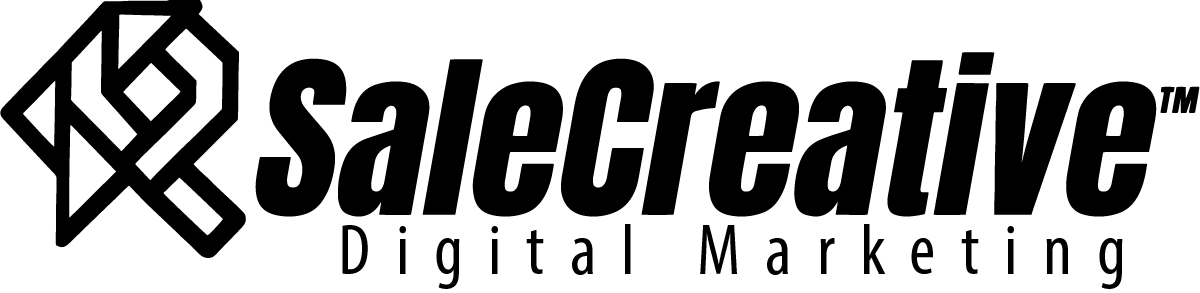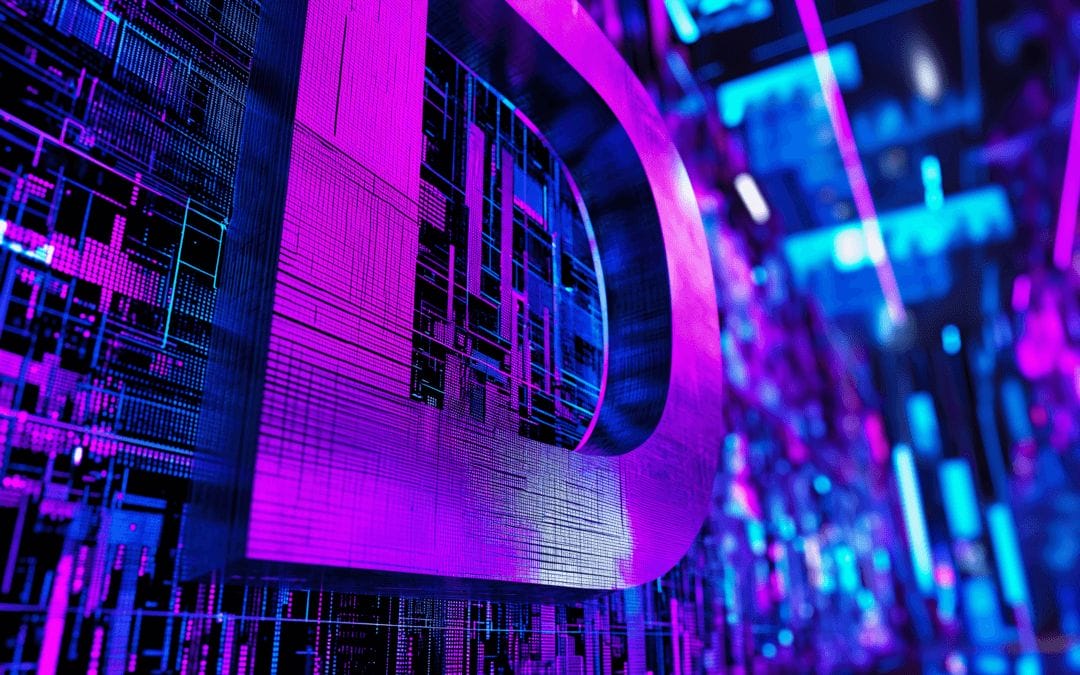
Is Divi Worth it? A Review of the Top WordPress Builders 2023
![]() $89.00/Year $249.00/Lifetime
$89.00/Year $249.00/Lifetime
![]() Excellent Reviews on TrustPilot
Excellent Reviews on TrustPilot
Introduction to Divi: A Brief Overview
In my circle of friends, I have yet to find somebody who has tried Divi, and does not still use it to this day. I swear by it, as well, but to be sure there isn’t a better option out there, I decided to test out, research, and review the other WordPress Builders. Below you will find a comprehensive analysis of Divi in comparison to other popular WordPress Builders in the market. Through my exploration, I sought to understand whether Divi holds its ground in terms of ease of use, customization, and overall value for both novices and seasoned web designers alike. The following review aims to provide an unbiased perspective, offering clear insights to help you make an informed decision in your quest for the perfect website building tool.
In the world of website building, WordPress has been a popular choice for its user-friendly interface and customizable options. However, creating a professional and visually appealing website can be a daunting task, especially for those without coding knowledge. This is where WordPress builders come in, providing users with drag-and-drop tools and pre-designed templates to simplify the website building process.
One of the top WordPress builders in 2023 is Divi, developed by Elegant Themes. With its intuitive interface and powerful features, Divi has gained a loyal following among website creators. But is Divi worth the investment? In this article, we will compare Divi with other top WordPress builders and provide a detailed review to help you make an informed decision.
Comparing Divi with Other Top WordPress Builders in 2023
To determine if Divi is worth it, we must first compare it with other popular WordPress builders in 2023. Some of the top competitors of Divi include Elementor, Beaver Builder, Oxygen and Cornerstone. Each of these builders has its own unique features and strengths, making it a tough competition for Divi.
* I’d like to put a note here about Generate Press. This is the web builder I would recommend to individuals who are comfortable with at the least, frontend coding. It has a free version, a $59.00 Yearly fee, and like Divi, has a lifetime fee of $249.00.
Elementor

Elementor is a leading WordPress page builder known for its intuitive design and extensive customization features. Its ability to deliver high-quality web design without necessitating a background in coding makes it a sought-after tool among beginners and professionals alike. This review explores the pros and cons of Elementor, aimed at providing a comprehensive insight into what makes this tool a gem among page builders.
Pros:
User-Friendly Interface:
Elementor is known for its intuitive drag-and-drop interface which is quite beginner-friendly. Users can see live previews of their designs, making the entire process straightforward and engaging.
Extensive Customization:
The platform offers a vast range of customization options including a plethora of widgets, templates, and third-party integrations, allowing for unique and professional-looking design outcomes.
Responsive Design:
Elementor makes it easy to create responsive designs that look great on any device. Users can tweak settings for different screen sizes, ensuring a seamless user experience across all platforms.
Template Library:
With an extensive library of pre-designed templates, Elementor accelerates the design process. These templates are customizable, making it easy to achieve a unique design quickly.
Developer-Friendly:
For those with coding knowledge, Elementor provides ample room for adding custom CSS, making it a robust tool for both beginners and seasoned developers.
Cons:
Performance Impact:
Like many page builders, Elementor can impact website performance. The code produced may sometimes be bloated which might slow down website loading times.
Pricing:
While there is a free version available, to unlock the full potential of Elementor, the pro version is almost a necessity. The pricing can get steep especially for multiple website projects.
Learning Curve:
Although it is user-friendly, there might be a learning curve for complete beginners to get acquainted with all the features and options available.
Compatibility Issues:
Occasionally, users might experience compatibility issues with certain WordPress themes or plugins which could potentially hinder the design process.
Conclusion: Elementor stands out as a powerful, flexible, and user-friendly solution for anyone looking to design a professional website on WordPress. Despite some downsides concerning pricing and potential compatibility issues, its extensive customization options coupled with an intuitive interface make it a reliable choice for web design projects.
Rating: ★★★★☆ 4/5 stars
Elementor is a solid choice for individuals and businesses looking to create attractive, functional websites with ease. The pros significantly outweigh the cons, making it a highly recommended tool in the realm of WordPress page builders.
Beaver Builder
 Beaver Builder has carved a niche for itself in the WordPress community as a reliable and flexible page builder. Known for its ease of use and robust functionality, it provides a seamless platform for both novices and seasoned web designers. In this review, we delve into the pros and cons of Beaver Builder, providing a clear perspective on its standing in the realm of page building utilities.
Beaver Builder has carved a niche for itself in the WordPress community as a reliable and flexible page builder. Known for its ease of use and robust functionality, it provides a seamless platform for both novices and seasoned web designers. In this review, we delve into the pros and cons of Beaver Builder, providing a clear perspective on its standing in the realm of page building utilities.
Pros:
Ease of Use:
Beaver Builder flaunts an intuitive drag-and-drop interface that simplifies the web design process. The real-time editing feature offers immediate feedback, making it easier for users to adjust and perfect their designs.
Modular and Clean Code:
One of the hallmarks of Beaver Builder is the clean, well-structured code it generates. This is crucial for website performance, SEO, and ensures fewer compatibility issues with other plugins or themes.
Responsive Design:
Crafting responsive designs is a breeze with Beaver Builder. It provides tools for users to effortlessly ensure their sites are mobile-friendly and adhere to modern web standards.
Pre-built Templates:
Beaver Builder comes with a collection of pre-designed templates that serve as a good starting point for various project types. These templates can save time and also provide inspiration for design layouts.
Developer-Friendly:
For those with a knack for coding, Beaver Builder is developer-friendly, offering custom module development and ample filters/actions for extending its functionality.
Cons:
Limited Built-in Modules:
Compared to some other page builders, Beaver Builder has a more limited set of modules. While it covers the basics well, for more advanced or unique design elements, third-party addons or custom coding might be required.
Pricing:
Although there’s a lite version available, the premium versions of Beaver Builder can be a bit pricey, especially for those working on multiple websites or on a tight budget.
Learning Curve:
While it’s user-friendly, like any tool, there’s a learning curve, especially for individuals new to web design or WordPress.
Template Variety:
The variety and modernity of pre-built templates might not be on par with some other page builders. Some users might find the available options a bit lacking in terms of design trends.
Conclusion: Beaver Builder is a solid, reliable, and user-friendly page builder that stands its ground in a competitive market. While it may have a few limitations in terms of built-in modules and template variety, its clean code output, and the intuitive interface makes it a formidable choice for WordPress users.
Rating: ★★★★☆ 4.3/5 stars
Beaver Builder’sstraightforward functionality and developer-friendly environment make it a commendable choice for those looking to build professional websites without a steep learning curve.
Oxygen
 Oxygen is a dynamic and powerful tool for building websites on WordPress. It sets itself apart from typical page builders by providing a more developer-oriented environment. This review dives into the pros and cons of Oxygen, aiming to provide a well-rounded view of what the tool offers to both developers and less technically adept users.
Oxygen is a dynamic and powerful tool for building websites on WordPress. It sets itself apart from typical page builders by providing a more developer-oriented environment. This review dives into the pros and cons of Oxygen, aiming to provide a well-rounded view of what the tool offers to both developers and less technically adept users.
Pros:
Developer-Centric Features:
Oxygen provides a robust set of tools and features geared towards developers. Its ability to allow custom code, PHP, JavaScript, and CSS makes it a favorite among developers looking for a highly customizable platform.
Clean Code Output:
Unlike many page builders, Oxygen tends to output cleaner, more efficient code. This is crucial for SEO, page loading speeds, and overall website performance.
Complete Design Control:
Oxygen allows for granular control over every element of the design. It’s more of a complete site builder rather than just a page builder, allowing you to control headers, footers, and other site-wide elements easily.
Integration with Advanced Custom Fields (ACF):
The seamless integration with Advanced Custom Fields opens up a world of possibilities for creating dynamic and custom content, making Oxygen a powerful tool for building more complex websites.
Responsive Editing:
Oxygen provides responsive editing features, making it easier to ensure websites are mobile-friendly and adhere to modern design standards across all devices.
Cons:
Steep Learning Curve:
Due to its developer-focused nature, Oxygen has a steep learning curve for non-technical users or those transitioning from more straightforward page builders.
Lack of Built-in Templates:
Oxygen does not have as extensive a library of pre-built templates as some other page builders, which can slow down the design process for those looking for quick solutions.
Potential Compatibility Issues:
Given its unique approach to site building, users may encounter compatibility issues with some WordPress plugins or themes.
No Front-end Drag-and-Drop:
Unlike many popular page builders, Oxygen’s lack of a front-end drag-and-drop interface might be a setback for users accustomed to visually editing their sites in real-time.
Conclusion: Oxygen is a potent and flexible tool, particularly suited for developers or technically skilled users who yearn for absolute control over their website design. While its learning curve and lack of pre-built templates may deter some users, its clean code output and comprehensive design control make it an appealing choice for advanced web design projects.
Rating: ★★★★☆ 4.2/5 stars
Oxygen’s developer-centric approach fills a crucial niche in the WordPress ecosystem, offering advanced design capabilities for those willing to scale the learning curve, rendering it a notable contender in the realm of WordPress site building tools.
Cornerstone
 Lastly, Cornerstone is a popular choice for its intuitive interface and seamless integration with WordPress themes. Its real-time editing feature coupled with a vast array of design elements makes it a notable choice among web designers. This review intends to provide a balanced perspective on Cornerstone by delving into its strengths and weaknesses.
Lastly, Cornerstone is a popular choice for its intuitive interface and seamless integration with WordPress themes. Its real-time editing feature coupled with a vast array of design elements makes it a notable choice among web designers. This review intends to provide a balanced perspective on Cornerstone by delving into its strengths and weaknesses.
Pros:
Real-Time Editing:
Cornerstone offers a real-time editing experience which allows users to view changes as they make them, providing immediate feedback and streamlining the design process.
Intuitive Interface:
With a user-friendly interface, Cornerstone provides a smooth learning curve for beginners, making it accessible to users with varying levels of expertise.
Robust Selection of Elements:
The page builder comes with a rich array of design elements and modules that can be employed to create unique and engaging layouts.
Custom CSS/JS:
For those with coding knowledge, Cornerstone provides the ability to add custom CSS and JavaScript, extending its customization capabilities.
Responsive Design Controls:
Users can easily tweak settings to ensure their designs are mobile-responsive, aligning with the modern web standards for a cross-device seamless experience.
Cons:
Dependency on X Theme:
While Cornerstone can be used with other themes, its integration with the X Theme is most seamless, which could be limiting for those using other themes.
Less Extensive Template Library:
Compared to some other page builders, Cornerstone’s library of pre-designed templates may seem less extensive, which might slow down the design process for those seeking a quick start.
Performance Impact:
Like many page builders, Cornerstone might have an impact on website performance. The code generated may not always be the most optimized, which could potentially affect loading times.
Pricing:
The cost for Cornerstone (especially if bundled with X Theme) may be a consideration for individuals or businesses on a tight budget.
Conclusion: Cornerstone is a reliable and intuitive page builder with a strong set of features for both beginners and more advanced users. While its close tie to X Theme and the less extensive template library might be a downside, its real-time editing and array of design elements make it a capable tool for creating aesthetically appealing and functional websites.
Rating: ★★★★☆ 4.1/5 stars
Cornerstone’s blend of ease-of-use and robust design capabilities make it a notable choice in the realm of WordPress page builders, serving a wide range of users from novices to seasoned web designers.
Detailed Review: Is Divi Worth the Investment?

Divi by Elegant Themes has been a monumental name in the realm of WordPress page builders. Its promise of offering a user-friendly platform coupled with endless customization has captured the interest of both newbie designers and seasoned developers. This review aims to unfold the pros and cons of Divi, providing a well-rounded insight into its capabilities.
Pros:
Intuitive Visual Editing:
Divi boasts a powerful and intuitive visual builder that allows for real-time design and previews, offering a seamless user experience that makes the design process enjoyable and efficient.
Vast Array of Modules and Layouts: 
With a plethora of 200+ modules, 2,000 + layouts, and 332 ready-to-use templates, Divi makes it a breeze to craft beautiful pages and posts, reducing the time and effort required to achieve professional-grade designs.
Robust Customization Options:
The depth of customization available in Divi is remarkable. Users can adjust almost every design parameter, ensuring a unique outcome for each project.
Responsive Editing:
Divi comes with robust responsive editing features, enabling designers to easily optimize their designs for various device screens ensuring a mobile-friendly user experience.
Community and Developer Ecosystem:
Divi has a large community and a plethora of third-party extensions, child themes, and plugins, which is testament to its popularity and extendability. It is home to a large, empowered WordPress community on the web and beyond.
Cons:
Performance Concerns:
As with many page builders, Divi can sometimes generate bloated code that might affect website loading speed and overall performance.
Learning Curve:
The myriad of features and options in Divi can be overwhelming for beginners, necessitating a learning curve to master the platform.
Pricing:
While Divi offers a lifetime pricing option, its premium pricing model may be a hurdle for individuals or small businesses on a tight budget.
Occasional Compatibility Issues:
There might be instances where Divi could face compatibility issues with other WordPress plugins or updates, which could potentially lead to design or functionality hitches.
Conclusion: The Divi Theme is a potent tool in the hands of those who wish to craft visually appealing and functional websites without diving into code. Its vast customization options, coupled with a powerful visual editor and mobile divi options, make it a compelling choice for WordPress users. Despite minor drawbacks like a steeper learning curve and potential performance concerns, the advantages Divi brings to the table are substantial.
Rating: ★★★★☆ 4.4/5 stars
Divi’s wide range of design capabilities and its active community make it a standout choice among page builders, providing a rich environment for crafting compelling web designs.
Final Verdict: Should You Choose Divi for Your WordPress Site?
After a detailed review, it is safe to say that Divi is worth the investment for your WordPress site. Its powerful features, user-friendly interface, and responsive design make it a top choice among website creators. It also offers a range of customization options and has been optimized for speed, ensuring a seamless user experience.
However, it is important to note that each website builder has its own strengths and weaknesses. While Divi may be the best choice for some, others may find that a different builder suits their needs better. It is always recommended to try out different builders and see which one works best for you.
In conclusion, Divi is a top WordPress builder in 2023 and is definitely worth considering for your website. Its impressive features, ease of use, and excellent customer support make it a popular choice among website creators. So, if you are looking to create a professional and visually appealing website without any coding knowledge, Divi is definitely worth a try.
For more information on how to use Divi to it’s full potential, read our article: Unleashing The Power of Divi the Ultimate WordPress Site Builder