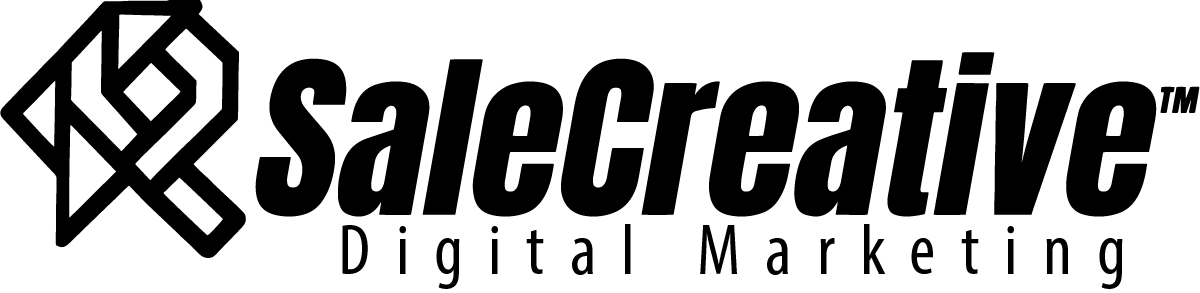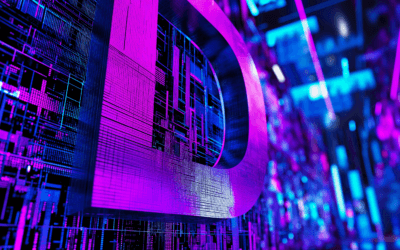You might be asking yourself, “is a business card still needed in this day and age”? The answer is, yes, yes it is.
A business card is a tool that allows you to make a lasting first impression with potential clients and customers. Creating a worthy business card entails selecting the right design, font, and paper stock.
Your business card should be designed to reflect your brand and be consistent with your other marketing materials. The font you select should be easy to read and professional. The paper stock you choose should be of good quality so that your card feels substantial.
By taking the time to create a well-designed, professional business card, you will be making an investment in your business that will pay off in new opportunities.
Also, Iv’e added some editable examples below the post. To edit and save them, you will need a Canva account, but rest assured, it can be a free account.
Here are a few tips on how to make a worthy business card:
1. Make sure your business card represents you and your business in the best light possible

Most people underestimate the power of a first impression—oftentimes, people will make a snap judgement about you based on your appearance and demeanour. So, if you hand them a shoddy business card, you’re not exactly putting your best foot forward.
To make your business card stand out, invest in high-quality paper and printing. Avoid using busy patterns or cheap materials that will make your card look unprofessional. Stick to a classic design and include only the most essential information. And don’t forget to proofread! Just a few simple steps can make a big difference in the way people perceive you and your business.
2. Use high-quality paper and printing

A flimsy card will look unprofessional and will not convey the quality of your business. Most business cards are designed with the sole purpose of providing contact information. However, a well-designed business card can be much more effective.
A well-designed business card can convey your company’s brand and make a good first impression. It can also be a useful tool for networking and building relationships. I recommend 140 lb Cardstock because it will make your card durable and strong. Dependable. And that’s what people are looking for in a business.
3. Include all your essential information

Be sure to include your name, title, company name, contact information, and website. Use both sides of the card. The front of the card should include your name, title, and contact information. The back of the card can be used for a brief description of your business or services. Keep it simple. Avoid using too much text or graphics, as this can make your card look busy or cluttered.
4. Consider adding a call to action and/or headshot

A call to action is a statement that encourages the reader to take a specific action, such as visiting your place of business to receive a 10% off deal with the business card in hand. It can also be a directive, such as “Visit our website” or “Call us today!” You can also consider adding a headshot. A headshot that is well-composed and professionally edited will make a great impression. Headshots on business cards are great for Networking-meetups.
5. Add a QR code to make it digital

Adding a QR code to your business card is a savvy move that can significantly enhance your ability to stand out and boost your digital marketing efforts. In a world increasingly driven by technology, QR codes offer a seamless bridge between the physical and digital realms. They allow recipients to instantly access your website, portfolio, contact information, or any other digital content with a simple scan using their smartphones.
This convenience not only saves time but also leaves a lasting impression, showcasing your tech-savviness and commitment to a modern, user-friendly experience. Moreover, QR codes provide valuable analytics data, enabling you to track engagement and tailor your marketing strategies accordingly. By incorporating QR codes into your business cards, you demonstrate adaptability and innovation, making it easier for potential clients or partners to connect with you in the digital age.
6. Distribute your cards

When it comes to handing out business cards, success is all about making a great first impression. Here are a few tips to help you make the most of your business cards and ensure that they leave a lasting impression:
Be sure to have plenty of business cards on hand at all times. You never know when you’ll meet someone who could be a potential client or referral source.
When you give someone your business card, be sure to make eye contact and smile. This will help to create a positive and professional first impression.
Take the time to personalize each business card that you give out. A handwritten note or a simple “Thank you!” can go a long way in making a lasting impression.
Be sure to follow up with anyone who you gave your business card to. A quick email or phone call can be a game changer down the road.
In conclusion, besides “basics” of business cards, such as name, title and phone number, make sure your card stands out from the rest. If it’s well-designed, half of your business card’s work is done. So, after you’re done with the basics, focus on highlighting what’s unique about you. And remember if the card is flimsy and wrinkles easily, it might send the wrong first impression.
Here are are some examples to help you get started:
Generic Business Card Design by Rsale Creative
*To use this design as a template in Canva, click here. Note: You will have to sign into Canva, but it can be a free account.
Generic Business Card with Editable Image Placement by Rsale Creative
*To use this design as a template in Canva, click here. Note: You will have to sign into Canva, but it can be a free account.
Generic Business Card with QR code by Rsale Creative
*To use this design as a template in Canva, click here. Note: You will have to sign into Canva, but it can be a free account.
If you liked this post, be sure to check out our Free Business Card Templates post.